Into animation? Here's a #toptip from the studio via our Art Lead Seán Forsyth - this one's for Zbrush fans.
1. Make sure your object is a Dynamesh object
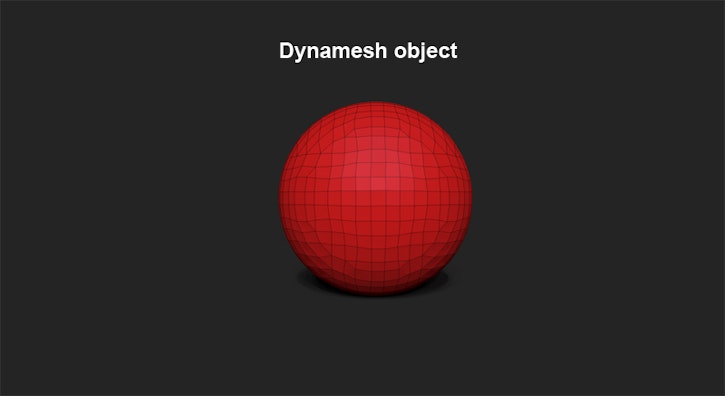
2. Hold down Ctrl and draw your mask stroke on the model (this doesn't work for strokes starting off the model)
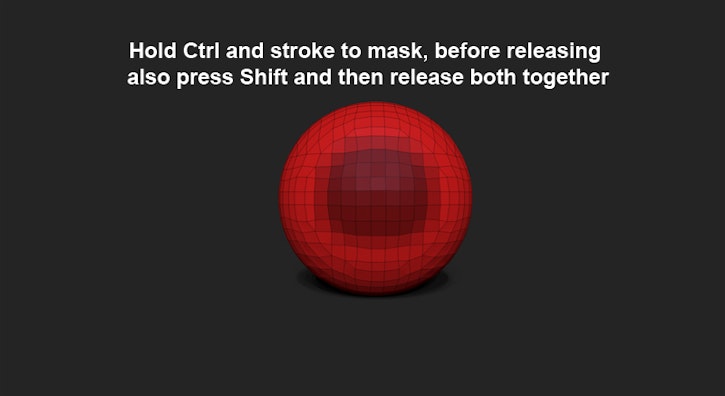
3.When your stroke is completed, keep Ctrl pressed down and then hold down Shift
4.Release both Ctrl and Shift together
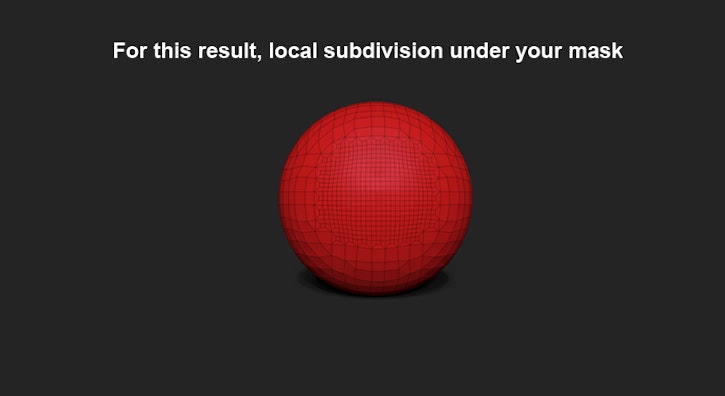
Voilá - local subdivision in that area, nice and quick!
Got any questions? Pop them in the comments below!
Anahita Tabarsi
Anahita is Brown Bag Films' Marketing Director, Digital & Social and drinks more than five coffees a day...
We Love Animation®
Brown Bag Labs is an exciting online space, brought to you by Brown Bag Films. We share great content for families as well as behind the scenes fun and tutorials from the Brown Bag Films team.

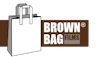

Get our great newsletter!
Get our great newsletter!