Into animation? Here's a #toptip from the studio via our Lighter Tomas Adame - this one's for Adobe fans and for anyone working with colour palettes.
Tomas: Check out the nifty free Adobe Color tool! (Formerly known as Kuler).
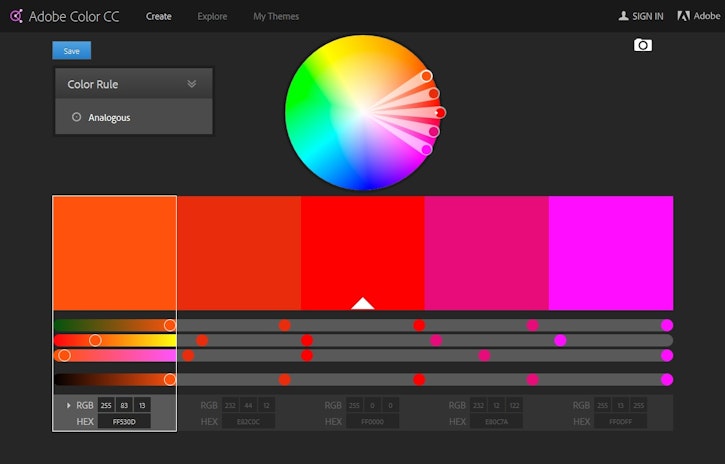
Adobe's Color tool uses themes comprising of five colours with the use of colour scheme options to view the various types of combinations listed below:
- Analogous: Create themes from similar colors which are adjacent on the color wheel.
- Monochromatic: Use one color as a base with additional colors suggested based on variation in the intensity and lightness of the base hue.
- Triad: Create a contrasting theme using a three-point color wheel selector.
- Complementary: Use two opposing colors on the color wheel to create a theme with complementary colors.
- Compound: Uses multiple hues to come up with fairly unexpected combinations.
- Shades: For a very subtle theme with small variations in the base hue’s shade.
You can create a theme from a single colour or upload an image using the Create From Image option and the Color tool will pick out the 5 most dominant colours.
From within these schemes you can then select the Color Mood of your theme as either Colorful, Bright, Muted, Deep, Dark or Custom giving you further control over hues.
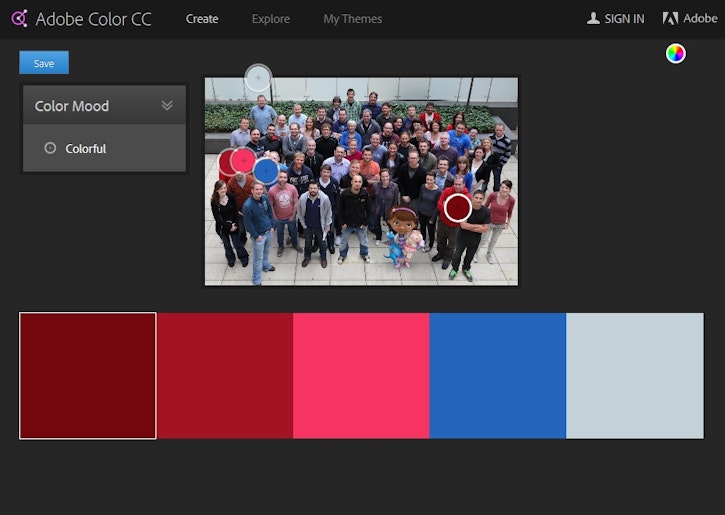
You can then save your theme if you're signed into Creative Cloud and if you're using Adobe software there’s also the option to download the Adobe Swatch Exchange file for importing into the software of your choice.
A very handy tool to get you on your way to building great colour palettes for your next project!
Give it a go and let us know how you get on in the comments below!
Anahita Tabarsi
Anahita is Brown Bag Films' Marketing Director, Digital & Social and drinks more than five coffees a day...
We Love Animation®
Brown Bag Labs is an exciting online space, brought to you by Brown Bag Films. We share great content for families as well as behind the scenes fun and tutorials from the Brown Bag Films team.

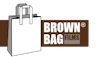

Get our great newsletter!
Get our great newsletter!