Adding New Layers in Photoshop #TopTip
- Behind the Scenes
- Tutorials
- Kids & Families
- Posted by Anahita Tabarsi on October 13 2015
Share Tweet
Into animation? Here's a #toptip from the studio via our Art Lead Seán Forsyth - this one's for Photoshop users.
Seán Forsyth: When you click the “Create a new layer” icon in in Photoshop, by default it will add a new layer above the existing active layer (i.e whichever one you currently have selected).
However, if you hold Ctrl while you click that new layer icon, it will add the new layer below the currently active layer.
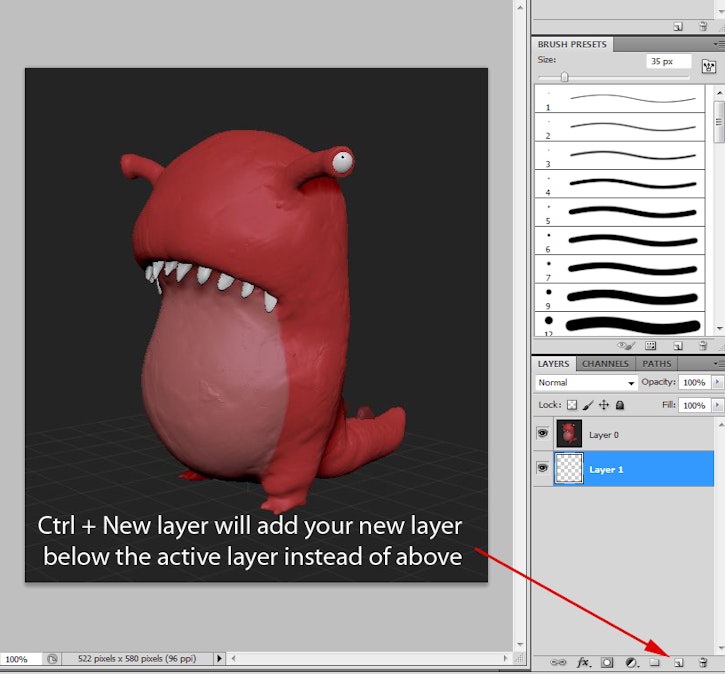
Enjoy!
Anahita Tabarsi
Anahita is Brown Bag Films' Marketing Director, Digital & Social and drinks more than five coffees a day...
We Love Animation®
Brown Bag Labs is an exciting online space, brought to you by Brown Bag Films. We share great content for families as well as behind the scenes fun and tutorials from the Brown Bag Films team.

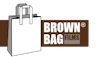

Get our great newsletter!
Get our great newsletter!