BBF Technical Director Donnchadh, working on Henry Hugglemonster, started doodling in photoshop and we asked him to share his, stunning, first efforts.
My background was in games, I've worked as a character artist in the gaming industry for about 12 years. I've been a concept artist, modeller, texture artist, rigger, animator, lighter and working in TV and Film was always a dream - so I'm delighted to come work with Brown Bag Films. I started here as a modeller, then moved onto rigging, now I’m working as a TD.
The studio has some incredibly talented, creative, down to earth people. Everybody is very supportive of each other and wonderful to work with. I started following the work of some of my colleagues here: Phil McDarby, Barry O'Donoghue, Andrew Hamilton and Stephen O'Connor to name a few, but there are many many more!
I thought I might start doing a bit of 2D doodling myself.
I started by messing around in Photoshop using the touchpad on my laptop to see if I could create a “finger painting” of sorts. It looked ok and I posted it on facebook. A lot of my BBF friends liked it and gave positive comments, which inspired me to create some more.

I'm a big fan of black and white images on a black canvas, one of my favourite pieces, which I created in college, was a plant I drew, where I blackened the page with a piece of charcoal and used an eraser to bring out the highlights. It created a huge amount of depth in the image. So I wanted to try my hand at some photoreal painting. I searched for some nice portraits on Google and stumbled across a photographer called Lee Jeffries. His stuff is amazing so I decided to try and sketch a few paintings using his work as reference.
The way I like to work is to get an image I want to draw, size the canvas to a size that I want the final piece to be, then create a blank canvas the same size and fill the background with black. I place both canvases side by side in photoshop. I colour grab from the photo and then start blocking out the the image onto the blank canvas whilst refering constantly to the photo. The reason I make the canvases the same size is so that if I zoom into the eye so my canvas size is 67% I can zoom into 67% on the photo too so that the reference is the same scale, this helps with keepng the image on scale.
This next piece was done using a mouse, you can see from the progress picture that I started roughly blocking out the overall highlights, then zooming in and working into the detail a bit more. I used the default soft round brush in Photoshop, (I haven't yet mastered all the different brushes available).
The final piece took about 7 hours in total:
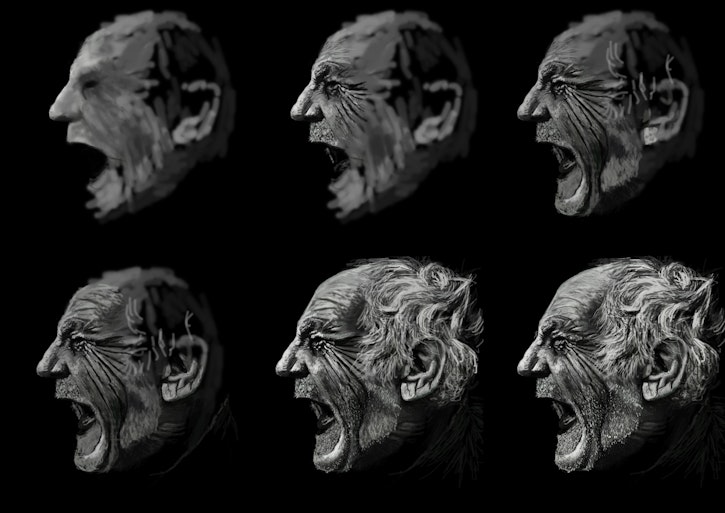

This next piece was also done with a mouse and again it's drawn from a photograph taken by Lee Jeffries. I just used a standard soft brush because it was done with the mouse and the mouse has no pressure sensivity, which meant that I had to put the pressure and flow down to about 35% and build up the layers.
The final piece, as you can see is quite scratchy and it took about 12 hours to complete:

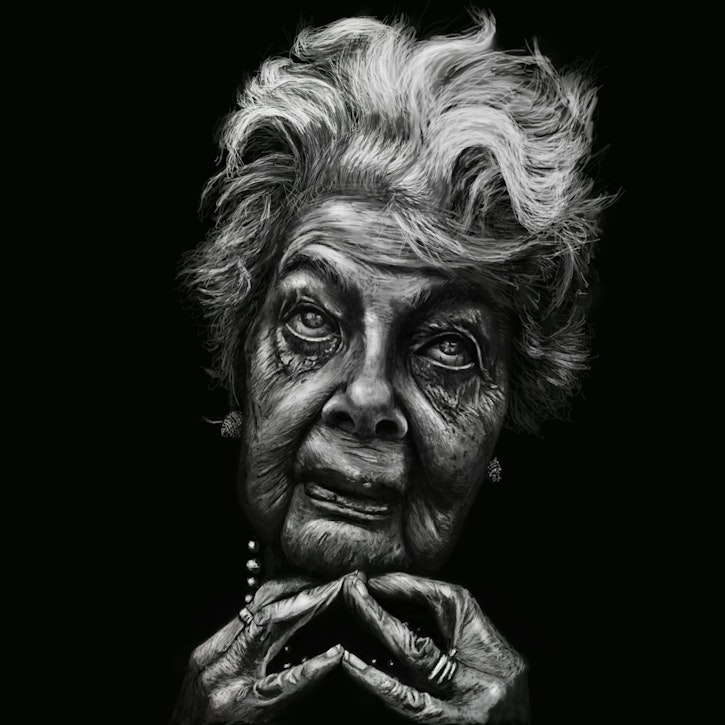
This next piece was done using my wacom, and was based on a photograph by Joshi Daniels. The wacom, obviously, is the weapon of choice for any digital artist. It gives you more of a feeling of using a pen or a brush. It means you get a nice, soft feel and you can blend the shades together more seemlessly.
I was quite happy with this one, it took about 14 hours to complete. Again this is still using only the round smooth brush and nothing fancy. I will eventually get around to learning some new brushes.


Here's where I stop.
If you have any questions, comments or want to see more of my work, drop a comment here, and I'll be happy to get back to you!
Donnchadh Murphy
We Love Animation®
Brown Bag Labs is an exciting online space, brought to you by Brown Bag Films. We share great content for families as well as behind the scenes fun and tutorials from the Brown Bag Films team.

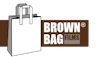

Get our great newsletter!
Get our great newsletter!