Foxington #AfterEffects #Tutorial
- Behind the Scenes
- Watch Now
- Tutorials
- Posted by Anahita Tabarsi on May 03 2016
Share Tweet
We've got another tutorial for you today! This one's via our editor Rossa Lundberg as he explains how he created his Foxington animation in Adobe After Effects.
In After Effects, I brought in a picture of the fox as a reference and created a triangle shape layer, placing it where I wanted the unfolding to begin.
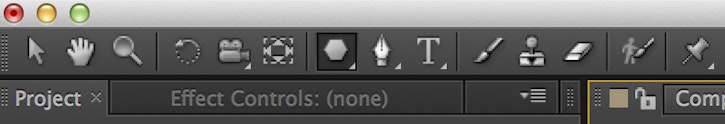

I made this layer 3D then duplicated it, parenting this new layer to the ‘root’ layer and changing its orientation so that the two triangles are side by side.
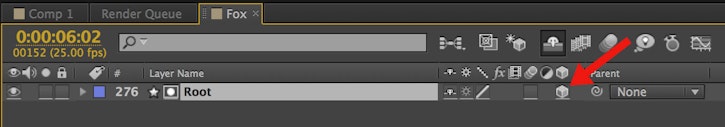
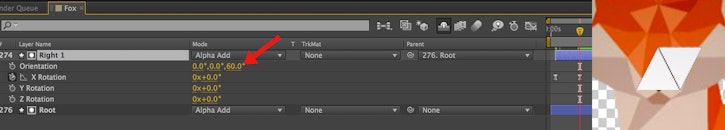
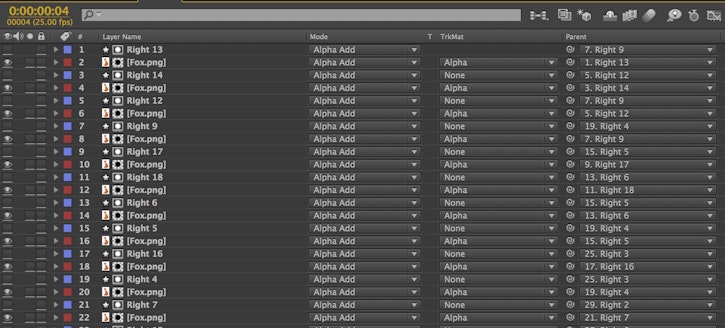
From here, using keyframes on the rotation, you can decide which way you want the unfolding to come from. Either from behind the ‘root’ layer or like it’s peeling off the top. I would repeat this process over 100 times creating shape layer after shape layer, parenting them to the one that went before and choosing which rotation looked best, moving each consecutive layer 4 frames later so that you get that wave-like unfolding.

When I finally had the whole picture mapped out in shape layers, I went on to duplicate the fox image so that I had one fox for every shape layer, parenting each image to the shape layer above. Selecting all of the fox images, I then changed their track mattes to the Alpha Matte of the shape layer above. Basically, what this does is let us see each piece of the fox through the corresponding shape layer that was created.
Using the track matt is the key to this project as this is what reveals the fox through the shape layers.
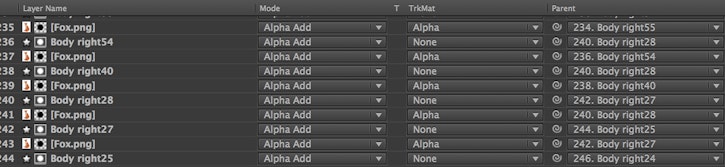
To finish it off, I put in a little burst to start off the animation, a camera and slight particle effect to give it some movement and a glow over the whole composition to make it stand out a little bit more. I searched for everything in effects and presets.
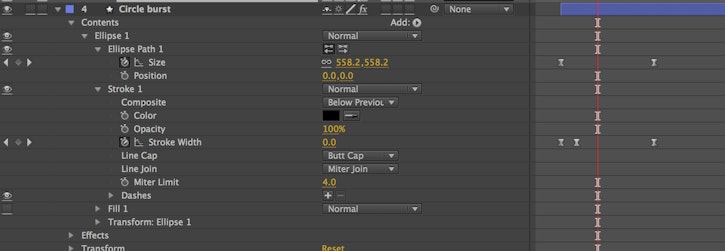


And there you have it! Let me introduce the dashing monsieur Foxington!

Got any questions? Pop them in the comments below!
Anahita Tabarsi
Anahita is Brown Bag Films' Marketing Director, Digital & Social and drinks more than five coffees a day...
We Love Animation®
Brown Bag Labs is an exciting online space, brought to you by Brown Bag Films. We share great content for families as well as behind the scenes fun and tutorials from the Brown Bag Films team.

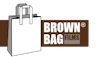

Get our great newsletter!
Get our great newsletter!