Diving into 3D Modelling and 3D Printing - Thesis Project by Donal O’Donohoe
- Behind the Scenes
- Tutorials
- Posted by Anahita Tabarsi on October 28 2014
Share Tweet
Earlier this year, we had Donal O’Donohoe in the studio to chat with our artists and get advice for his thesis project as part of his Msc. Donal discovered a passion for 3D during his Msc in Interactive Media in UCC. He has since submitted his thesis and has kindly detailed his experience. Take a look at what was involved in his 3D project and how he'd advise anyone looking to dive into 3D Modelling and 3D printing:
As part of my thesis project I decided to explore what was possible using open source 3D software. My aim was to produce a series of 3D assets that could be used to produce an animated short. Like many animations, my project began life as a series of 2D illustrations. After a lot of searching I was lucky enough to find a local Cork illustrator, Alan Corbett, who was kind enough to allow me to use his retelling of ‘The Little Match Girl’ as the basis for my project.
It can be very intimidating to get into 3D software; there are tons of different options out there. From high-end industry standard packages such as Maya to opensource options such as Blender. No matter what program you choose there is going to be a steep learning curve. I had played around with SketchUp and AutoCad before being introduced to Blender during my Masters in UCC. Blender is an opensource software package that incorporates a huge range of features from simple box modeling and 3D sculpting to animation and motion tracking. It also benefits greatly from a large developer community who create add-ons to the software, similar to Maya plug-ins. These add-ons help to fill the gaps in functionality and usability left in the default install package.
Thankfully, there is a YouTube tutorial for almost anything you’d ever want to do in Blender. After spending a bit of time using these, it can feel like you are just painting by numbers! You’d be amazed what you’ll learn after a few hundred hours of painting by numbers. I found the best way to learn how to model something is aim high and make an ugly version, then hide it deep in your hard drive and make a better version!
Once you’ve made something you are happy with you are going to need to render it, this will require all the computer horsepower you can get your hands on. Blender comes with an immensely useful Network Rendering add-on to help with this. This add-on allows you to set up a render farm at home over your wi-fi network. While rendering my own project I had access to about 18 iMacs all working together to render my various models and animations. I quickly learned that 18 is a very small number when it comes to render farms!
When you are modeling for 3D printing, the first thing you have to decide on is what material it is going to be printed in. This will dictate the minimum wall thickness, overhang angles and the fill level amongst other things. Blender contains a 3D printing toolbox feature which allows users to inspect their models for flipped normals, non-manifold edges and other anomalies in the geometry that would prevent the model from printing successfully. My prints were produced on an SLS powder based printer. These work by using a powerful laser to sinter a layer of powder one on top of another to produce the model. This form of printing is great for fine detail and moving parts because the excess powder acts as the support material so you don’t need to worry about overhang angles or removing support material. For example, the neck of the ‘Jack’ character is a flexible spring printed out of polyamide powder, it would have been impossible to print this kind of feature on a FDM ‘Makerbot’ style printer. The other option for printing models if you want to print something in colour is sandstone, this method of printing is similar to the SLS method but it uses layers of ink and glue instead of a laser. However sandstone printing is brittle and has a much larger detail size.


My prints were produced by a French company, Scultpeo. If you are looking to get a model printed they may be a good option especially if you are based in Ireland.
If you are interested in 3D printing, modeling or animation don’t be afraid to jump in the deep end with the software. Honestly, there is no easy way to do it! You’re going to have to slog through a steep learning curve but there are a huge amount of educational resources out there to help as well as online communities to offer advice and constructive criticism.
You can check out the final product here!
Thanks to everyone at Brown Bag for their invaluable advice and encouragement throughout the project!
Anahita Tabarsi
Anahita is Brown Bag Films' Marketing Director, Digital & Social and drinks more than five coffees a day...
We Love Animation®
Brown Bag Labs is an exciting online space, brought to you by Brown Bag Films. We share great content for families as well as behind the scenes fun and tutorials from the Brown Bag Films team.

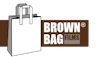




Get our great newsletter!
Get our great newsletter!