Advice for Aspiring Modellers
- Behind the Scenes
- Tutorials
- Posted by Anahita Tabarsi on August 23 2016
Share Tweet
Want to work as a 3d Modeller but not sure where to start? We often get questions asking what software and courses we would recommend for aspiring modellers. We put the question to our staff and wanted to share their advice on the resources available to help get you on your way!
Dimitri Zolotoukhine (Lead Modeller): This tends to differ on a studio-to-studio basis, but I find that Autodesk Maya is becoming a rather essential piece of software to learn if you want to be a 3D modeller.
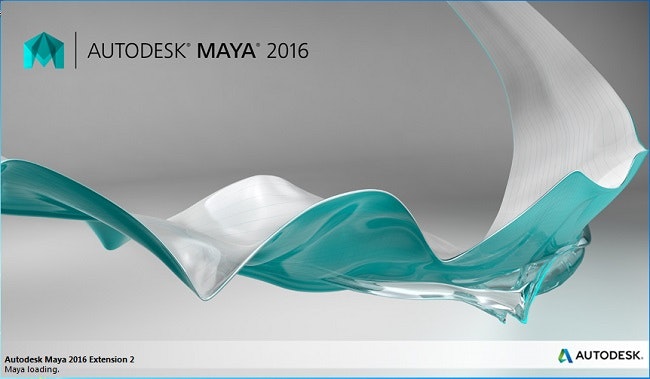
For sculpting I would recommend ZBrush, it’s the software we use here and it is also very widely used in the industry in general. Digital Tutors has some very nice tutorials that can serve as a great introduction to it. Also, I personally went through Matt Thorup’s tutorial, he mostly focuses on creating more cartoon-like characters, which is the kind of stuff we do here, but he also provides some very interesting techniques and general approaches to ZBrush.
Siobhan Doyle (Lead Modeller): Autodesk Maya has a free educational version, so I’d go straight for that! If you can get a hold of ZBrush, that's great, but you can play around with Sculptris to get started.

I think most modellers start out freelancing, it’s probably the best way to get some experience out of college. Try to do a little bit of everything at first, environment, characters, mechanical, organic. You can find your strengths later on if you have a wide variety of experiences.
There’s a lot of skills to work on. Basic art skills like observation, anatomy, drawing, sculpting etc. are really important and always need to be improved upon. Technical and studio practice skills vary.
With characters, functional topology for facial structure and rigging is a must. Environment modellers need to be economic. It’s also great to know how to take an asset from start to finish even if you’re set on modelling. It gives you a good idea of functionality and will help a lot when you’re working in a team.
I think the book The Art of Moving Points by Brian Tindall is great for character artists. Pixologic have great tutorials for ZBrush.
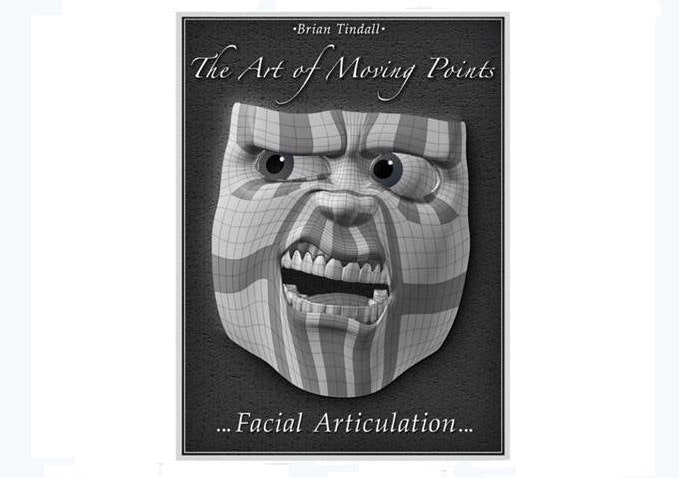
Rob Byrne (Animation Director): I would recommend Autodesk Maya for everything to be honest. 3d Studio Max is apparently easiest to learn, in terms of modelling, but I can count on one hand the studios I have heard that still use it. Everyone uses Maya, from films to TV to games, so that’s the best package to learn by a long way.
In terms of courses, a Digital Tutors account will give access to lots of great modelling courses for beginners.

Martin Kelly (Pre-viz Artist): There is free software available like Blender to get into 3D, but also student versions of the more mainstream software like 3d Studio Max and Autodesk Maya, which we use here in Brown Bag Films.
Other software to look at would be ZBrush for more organic modelling.
There are a lot of tutorials (YouTube/Vimeo) and books available to get you started. Check out Digital Tutors for online resources or keep an eye on Screen Training Ireland for upcoming courses in many areas. Searching the CG websites and forums can also turn up tips and tricks.

Ciaran Dempsey (Lead Animator): Free software like Blender is worth looking into, especially for those on a budget, and judging by their latest short, it’s every bit as powerful as Maya/Max etc.
The skills are transferrable too, a modeller will pretty much work the same way no matter what software they use.
Giacomo Vivino (Modeller): A job as Generalist could help you, above all in the beginning, to get the feeling of the overall workflow. This would be really useful later on along the journey to becoming a Modeller.
The other thing that is important, as Siobhan mentioned, is about art; in my experience artistic skills are much more important than technical and as a modeller you would need to learn the basics of drawings, framing composition, proportion, shape design etc.
Also real sculpting with clay or other materials is a must!
Donnchadh Murphy (3D Supervisor): You can’t go wrong with downloading any of these free packages: Blender, Daz Studio, Softimage Mod Tool, Sculptris, Houdini Apprentice, Vue 11, Maya and 3ds Max.
3D modelling is a skill in itself, it doesn’t matter what package you learn on, so if you can model in Blender, the basic skills can be transferred to Maya, you just need to learn the different tools. There are plenty of tutorials in any of those packages available on YouTube.
Anahita Tabarsi
Anahita is Brown Bag Films' Marketing Director, Digital & Social and drinks more than five coffees a day...
We Love Animation®
Brown Bag Labs is an exciting online space, brought to you by Brown Bag Films. We share great content for families as well as behind the scenes fun and tutorials from the Brown Bag Films team.

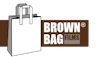

Get our great newsletter!
Get our great newsletter!